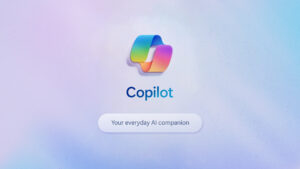Microsoft Unintentionally Removes Copilot in Recent Windows 11 Update

Issues with Microsoft’s Copilot App on Windows 11
Uninstallation Problems
Recently, Microsoft’s Copilot app has been facing unexpected issues after the March updates for Windows 11. Some users reported that the app is being "uninstalled unintentionally," removing it from their taskbar and system altogether. This situation arose following the Patch Tuesday updates launched on March 11.
According to Microsoft’s official support document, the company acknowledges this concern and is actively working to resolve the problem. Affected users have been advised to reinstall the Copilot app from the Microsoft Store while they wait for a permanent fix. Additionally, users will need to manually pin the app back to their taskbar to restore its functionality.
Copilot’s Current Features and Improvements
Despite these setbacks, some users who are not particularly interested in the Copilot app may view these uninstallation issues as an advantage, given that it reflects a significant shift in how Windows integrates AI functionalities. The Copilot app is part of Microsoft’s strategy to enhance user experience, serving as a modern assistant for various tasks within the operating system.
This new iteration of Copilot marks a departure from the older, web-based version released nearly a year ago. The updated app offers a better user interface and introduces a press-to-talk hotkey, allowing users to interact with the AI assistant verbally—akin to the Cortana feature available in Windows 10.
Future Developments for Copilot
Looking ahead, Microsoft plans to unveil additional updates and features for Copilot during a significant event marking the company’s 50th anniversary on April 4. Mustafa Suleyman, the CEO of Microsoft AI, will be presenting at this event, and there is speculation about new capabilities being introduced for Copilot. Reports suggest that Microsoft is working on developing proprietary AI reasoning models to compete effectively with established players like OpenAI.
User Guidance and Recommendations
For those experiencing issues with the Copilot app, here are some steps to follow:
- Reinstall the App: Go to the Microsoft Store and download the Copilot app again.
- Re-pin Copilot: After reinstalling, right-click on the app icon and select the option to pin it to the taskbar for easy access.
- Stay Updated: Keep an eye on Microsoft’s communications for updates on when the bug will be fixed, while also ensuring your Windows system is up-to-date.
These measures can help mitigate the inconvenience caused by the current uninstallation issue while enhancing the user experience with Microsoft’s innovative tools.
Conclusion
Overall, the recent changes and challenges surrounding Microsoft’s Copilot app reflect broader trends in integrating AI into user interfaces across operating systems. As Microsoft continues to enhance its offerings, the user experience is expected to improve even further, keeping in line with modern technological advancements.