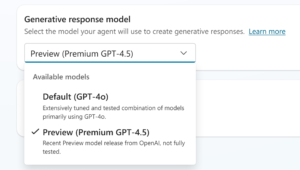Microsoft Unveils AI-Enhanced Recall and Intelligent Windows Search for Copilot Plus PCs
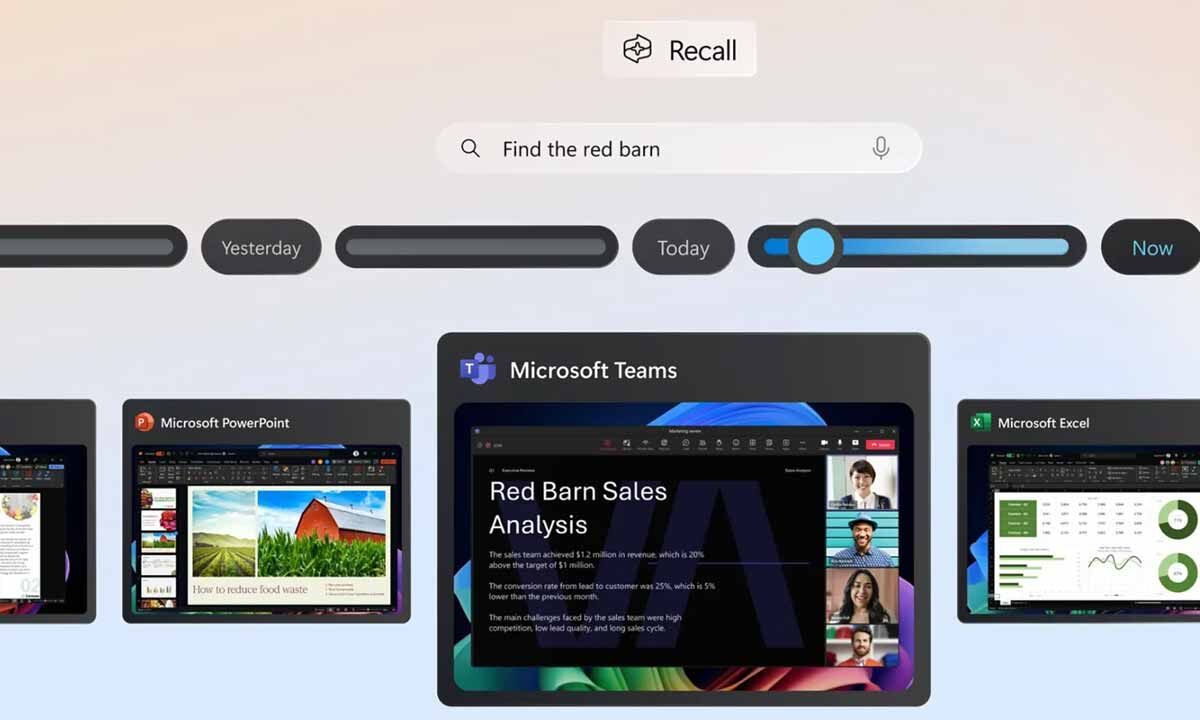
Microsoft Unveils the New Recall Feature and AI-Enhanced Tools
Microsoft has recently launched its highly anticipated Recall feature, along with AI improvements for Windows search and an innovative tool called Click to Do. This update is available immediately for users with Copilot Plus PCs.
What is the Recall Feature?
Recall is designed to capture a variety of screenshots of your digital activities on Copilot Plus PCs. It organizes this information into a searchable timeline, making it easier for users to revisit their digital footprint. Originally scheduled for release last June alongside Copilot Plus devices, the launch was delayed due to security concerns raised by researchers. Over the past ten months, Microsoft has focused on enhancing Recall’s security framework to ensure a safer user experience. Now, users can opt in to use Recall, which addresses privacy concerns.
Requirements for Using Recall
To activate Recall, users need to have at least one biometric sign-in option enabled through Windows Hello. This could involve facial recognition or a fingerprint scan. This requirement enhances security while allowing users to access Recall’s features.
Advancements in Windows Search
The Windows search functionality is also receiving significant enhancements. Microsoft has integrated AI capabilities that enable more natural and effective searching. For instance, instead of solely relying on file names or creation dates, users can now input phrases that describe the content they are looking for, such as “brown dog.” The system will then identify and display relevant content based on the user’s description.
Natural Language Queries
Another exciting upgrade is the ability to use natural language queries in various areas of Windows, including the search bar, File Explorer, and settings. This change means users can describe their searches in simple terms. Whether they are recalling a specific photo or the name of a setting, the AI-driven search can better understand and deliver the intended results.
Introducing Click to Do
In addition to the Recall feature, Microsoft has introduced Click to Do, a new interactive tool aimed at streamlining user actions. Users can activate this feature by holding down the Windows key and clicking the left mouse button. This allows them to highlight text or images on the screen, triggering various smart actions. For example, users can summarize highlighted text or edit images by removing unwanted objects instantly.
Enhancing User Experience
The combination of Recall, improved Windows search, and Click to Do offers a more intuitive and fluid experience for Windows users. With these updates, Microsoft is focusing on creating an AI-driven environment that promotes productivity and personal computing.
In Summary
The rollout of these features marks an important step toward more intelligent computing. Users can now interact with their devices in a more natural way, enhancing their overall experience. By integrating cutting-edge AI capabilities, Microsoft aims to redefine how we engage with technology in everyday tasks, making it both efficient and user-friendly.