New Copilot App for Windows by Microsoft Features Enhanced User Interface
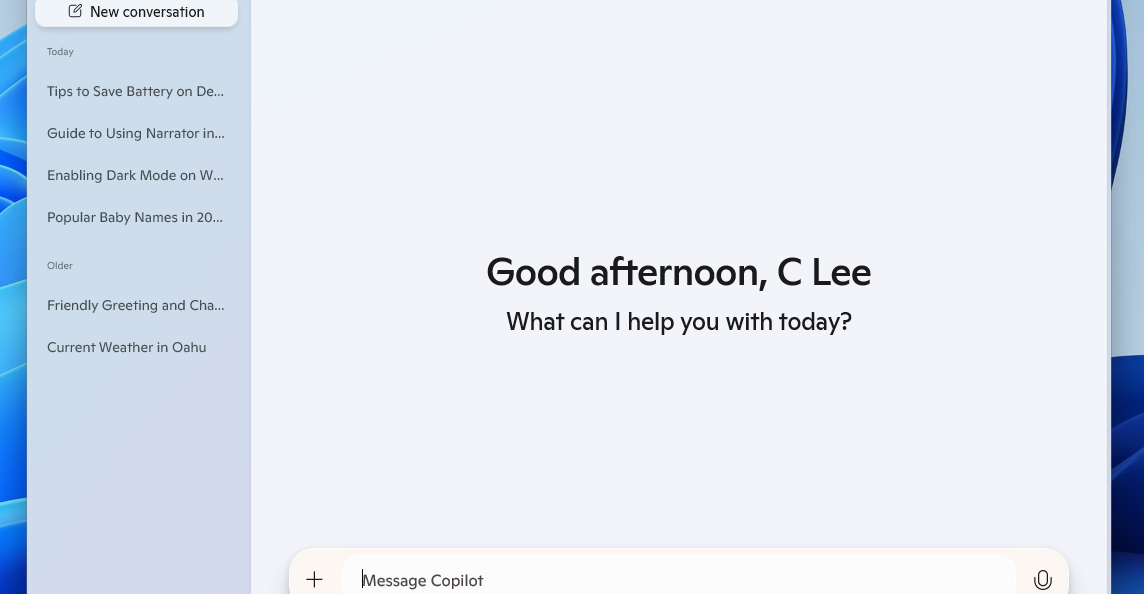
Microsoft Introduces Native Copilot App for Windows
Microsoft has recently begun the rollout of a native version of its Copilot app for Windows, a significant upgrade from the basic web app that was available for nearly a year. This new application is designed to enhance user experience and includes various features that were not previously available.
Key Features of the New Copilot App
Native XAML Framework
The new Copilot app for Windows is built using native XAML, which optimizes performance and ensures better integration with the Windows environment. This improves the overall functionality and responsiveness of the app compared to its previous web-based iteration.
Enhanced User Interface
The revamped app has a new side panel and a modernized user interface (UI), making it more user-friendly and visually appealing. This design aligns with the look and feel of the recently released Copilot app for macOS, providing a consistent experience across platforms.
Interactive Capabilities
Voice Interaction
One of the standout features of the new Copilot app is its ability to accept voice commands. Users can engage with the app through their microphones, allowing for a hands-free experience that enhances usability, especially while multitasking.
Image and Text Generation
The updated Copilot app also allows users to upload images directly. It can generate relevant images or text based on the input, thereby offering creative assistance in various tasks, from designing to writing.
Access to Conversation History
A significant practical improvement is the inclusion of a conversation history in the updated sidebar. This allows users to revisit previous interactions and maintain context, which can be particularly useful for ongoing projects or complex tasks.
Rollout Plan
The rollout of the new Copilot app is initially available to Windows Insiders. This means that users who are part of the Windows Insider program can access the new features first. The app is expected to roll out to all Windows 11 PCs via the Microsoft Store in the coming weeks, ensuring that a broader audience can benefit from the updates.
Anticipated User Impact
The introduction of the native Copilot app is expected to significantly enhance productivity for Windows users. By integrating advanced features like voice interaction and image generation along with a cleaner interface, Microsoft aims to make daily tasks more efficient and engaging.
Future Enhancements
As the app matures, users can anticipate further updates and enhancements based on feedback from the Windows Insider community. Microsoft has a history of evolving its applications through user input, and this new Copilot app is likely to follow that trend.
Summary of Benefits
- Performance Improvement: The native XAML framework provides better speed and efficiency.
- User-friendly Design: A new UI and sidebar enhance navigation.
- Increased Interactivity: Voice controls and image uploads offer greater functionality.
- History Tracking: The sidebar allows easy access to past conversations.
With these developments, Microsoft continues to position its Copilot as a robust tool for enhancing productivity in both professional and personal settings.






