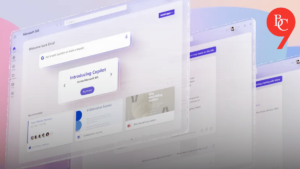New Windows 11 Beta Build Could Enhance the Utility of Copilot+ PCs
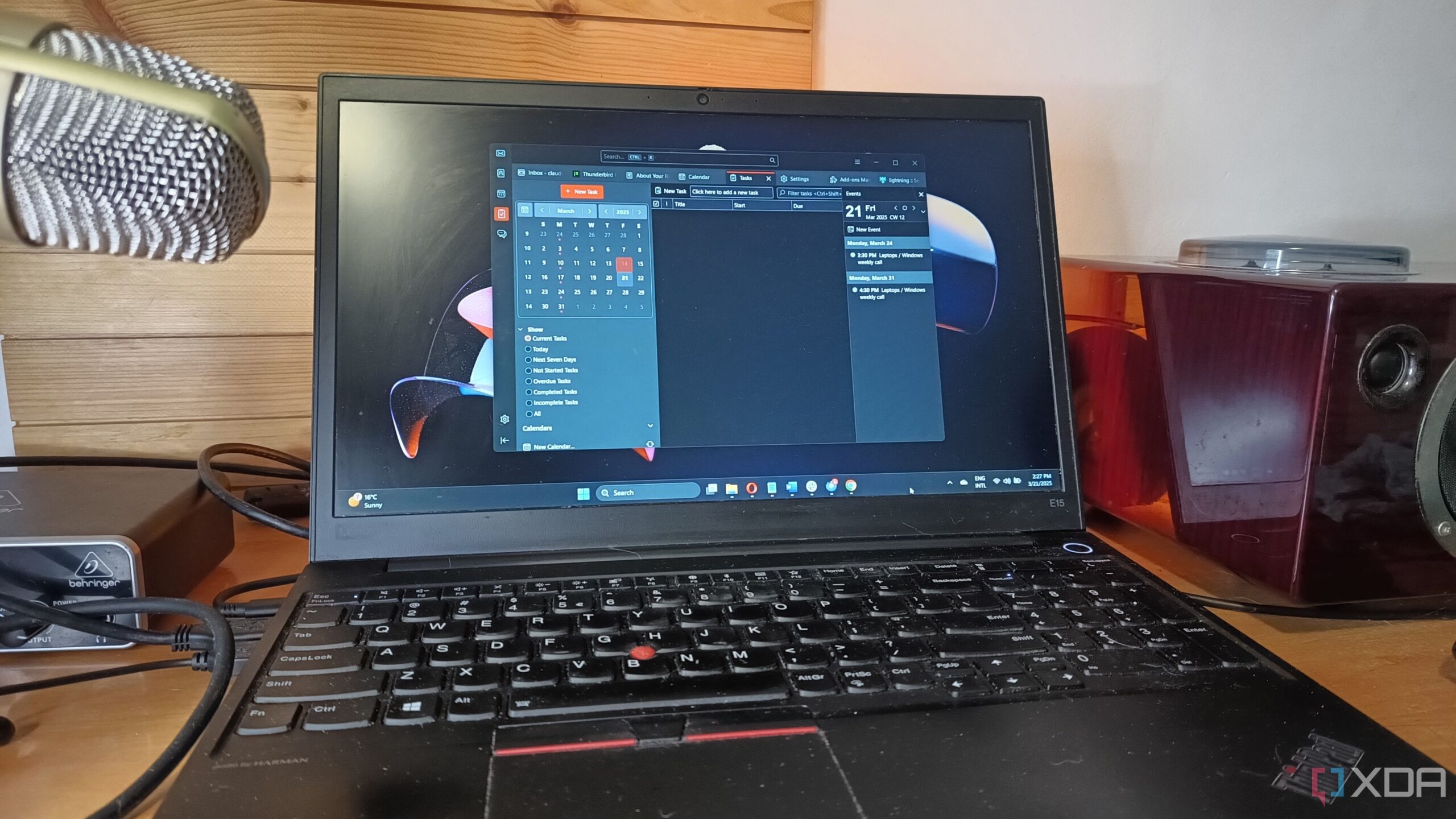
Microsoft Windows 11: New AI-Powered Context Searches
Overview of New Features
Microsoft is enhancing the user experience with Windows 11 by introducing AI-powered context searches. This update focuses on improving how users find files and images based on descriptions rather than specific file names. Here’s a closer look at the primary features:
- AI-Powered Contextual Searches: Users can search for documents and images using descriptive phrases. For instance, instead of remembering the filename, one can simply type descriptions like “picture of a beach at sunset” to locate related images.
- Semantic Indexing: This feature is being integrated into the Copilot+ devices, which will allow for easier searching across different categories, such as photos and documents. The need to remember exact file names becomes unnecessary.
- Expanding Search Capabilities to OneDrive: Microsoft plans to enhance the search experience in their OneDrive cloud storage, allowing users to describe the image and find it both locally and in the cloud.
Understanding the AI-Powered Search Feature
The major highlight from Microsoft’s recent announcements is their new context-based search engine. This tool attempts to locate files and images based on their descriptions instead of their actual filenames. This feature is especially useful when users can recall the content of a file but not the name it was saved under.
Key Aspects of Contextual Searches
- Convenience: The ability to simply describe what you are looking for—like "family vacation photos" or "budget for the Paris trip"—adds a layer of convenience and efficiency to the search process.
- All-Inclusive Search Options: The search functionality extends to various Windows components including File Explorer and the search bar on the taskbar. This approach ensures that users can find what they need without having to remember specific terms.
The Role of Semantic Indexing
Semantic indexing is crucial for making this search technology effective. Unlike traditional indexing, which relies on file names and keywords, semantic indexing understands the context and meaning behind search terms.
- Enhanced Searches: Users can perform searches using natural language, which simplifies the interaction with the operating system. For example, wanting to change display settings could be as easy as typing “how to change my theme” in the search bar.
- Offline Functionality: Thanks to its integration with the Copilot+ technology, these search improvements work even without an internet connection. This feature is particularly beneficial for users who may not always have access to the web.
Improvements Across Platforms
Microsoft is also expanding this feature to users of OneDrive, making it possible to search through cloud images just by describing what the user sees. This means:
- Easier Access to Cloud Files: Users no longer have to stress over weirdly named files. Simply input the description, and the intelligent system does the hard work of locating the relevant files.
- Cross-Platform Searching: This search capability provides a seamless experience, whether the files are stored locally or in the cloud, making the transition between devices smoother and more intuitive.
Previous Successes and Future Outlook
The introduction of live captions and translation features in earlier Copilot+ updates highlights Microsoft’s commitment to improving accessibility in technology. The efficacy of new features will determine the ongoing adoption and satisfaction levels among users.
The prospect of incorporating such context-based searches seems promising, and many users are hopeful that Microsoft will deliver on its claims. If these updates function as intended, they could significantly enhance the productivity and overall experience for Windows 11 users.