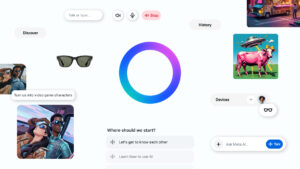New Windows 11 Update Removes Copilot and Unpins It from Taskbar

Microsoft Copilot: Overview and Recent Issues
What is Microsoft Copilot?
Microsoft Copilot is a collection of AI-driven tools designed to enhance user productivity. Launched two years ago, this feature aims to integrate artificial intelligence into everyday workflows, making tasks easier and more efficient. Microsoft has even created specialized keyboards featuring a dedicated key for accessing Copilot, showcasing its commitment to embedding this technology into users’ daily activities.
User Concerns About Copilot
Despite the advancements brought by Copilot, many users have voiced their dissatisfaction. A notable point of concern is its continuous screenshot functionality, which captures images of users’ screens without explicit permission. This feature has raised privacy and security questions among individuals and organizations alike.
Recent Update Causes Copilot to Disappear
In March 2025, users who installed the latest security update for Windows might have discovered something unexpected: their Copilot feature had vanished. This issue stems from a bug linked to the update, impacting several versions of Windows, including:
- Windows 11 (24H2, 23H2, and 22H2)
- Windows 10 (22H2 and 21H2)
Bug Report and Current Status
According to reports from platforms like Windows Latest, the bug not only uninstalls the Copilot app but also removes it from the taskbar, further complicating users’ ability to access this AI tool. Microsoft has acknowledged the existence of this problem and has stated that it is actively working on a fix, reassuring users that a resolution is forthcoming.
Implications for Users
The unintended removal of Copilot may create disruptions in workflows for those who rely heavily on this tool. Microsoft’s acknowledgment of the issue indicates a commitment to user feedback and an intention to improve the product. While updates and fixes are in development, users may consider alternative methods for managing their productivity and tasks.
What to Expect Next?
As Microsoft works to resolve the bug affecting Copilot, users are encouraged to stay updated through official channels for announcements and fixes. This situation serves as a reminder of the complexities associated with integrating advanced technology into everyday applications. It highlights the importance of monitoring system updates and understanding potential impacts on user experience.
Final Thoughts
For those who have experienced difficulties with Microsoft Copilot due to the recent update, it’s crucial to remain patient as Microsoft navigates this issue. While the functionality of AI tools can greatly enhance productivity, challenges like these illustrate the need for continuous improvement and user-centric adjustments in technological developments. Users looking for solutions should follow the developments in Microsoft’s support forums and documentation for the latest updates and advice on how to restore access to Copilot.