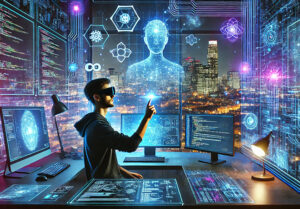November Updates in Copilot Studio

Exciting Updates From Microsoft Copilot Studio
Welcome to the ongoing series covering the latest developments in Microsoft Copilot Studio. This series aims to highlight new features and capabilities each month, showcasing how this Software as a Service (SaaS) solution continually enhances the productivity of your workforce.
Discover the Power of Microsoft Copilot Studio
Copilot Studio is designed to significantly boost your organization’s efficiency. This platform provides tools and features that refine how information workers engage with Microsoft 365, making their tasks simpler and more effective.
What’s New This Month?
In this issue, we explore how to seamlessly expand Microsoft 365 Copilot with the newly introduced embedded Copilot Studio agent builder. We will also cover the latest autonomic capabilities that were recently presented at the Microsoft AI Tour in London. Further highlights will include updates to the GPT-4o model and enhancements in knowledge processing, equipping agents to better manage complex files that include multimedia elements. Additionally, we will review some of the new administrative features introduced at the Power Platform Community Conference.
Empowering Microsoft 365 Copilot With Specialized Agents
To maximize productivity, Microsoft Copilot allows users to enhance its functionalities by incorporating specialized agents tailored to specific tasks.
Knowledge Integration: By connecting agents to your organization’s unique data stored in Microsoft Dynamics 365, SharePoint, or custom line-of-business systems, you can equip them with relevant information. You can utilize graph connectors or upload documents directly.
- Action Capabilities: Agents can undertake various actions like sending emails, updating records, or resolving support tickets, enhancing their utility.
For instance, an agent designed for financial tasks understands purchase policies and can submit expense reports. Similarly, an HR agent can assist with employee policy inquiries or ticket resolution.
Users can now find an array of pre-created Copilot agents in a new store within Microsoft 365 and interact using simple @mentions or direct chats. Moreover, a new streamlined experience within Business Chat and SharePoint allows users to create custom agents using natural language descriptions, making it accessible for all information workers.
Innovative Features for Autonomous Agents
Copilot Studio is a comprehensive platform that simplifies the creation, management, and distribution of agents. With the introduction of new autonomous agent capabilities during Microsoft Ignite 2024, agents can operate in the background, responding to events rather than just user interactions.
- Autonomous Triggers: Users can set triggers for agents to respond based on various events. For example, if a new record is added to SAP, the agent could generate summaries and send emails with relevant information.
Insightful Activity Tracking
Reviewing the past actions of agents is easier than ever. Users can observe the sequence of actions taken by an agent during its previous runs, understanding how it performed tasks, the systems it interacted with, and the rationale for its decisions. This transparency is invaluable for debugging and improving agent performance.
Enhanced Knowledge Processing Capabilities
Recent updates have also expanded Copilot Studio’s ability to analyze rich media documents.
Effective Reasoning: The platform can now interpret and respond to queries involving images, diagrams, and other visual elements, giving context that improves the relevance of its answers.
- Large File Support: Users can upload substantial image-rich files (up to 512 MB) as knowledge sources, allowing agents to provide contextually aware responses based on the content and layout of the documents.
New Administrative Features for Enhanced Control
Microsoft Copilot Studio introduces several powerful administrative features designed for better oversight and control over agent deployments.
Data Protection: Admins can now enforce data loss prevention policies and monitor agent activities through audit logs in Microsoft Purview and Microsoft Sentinel for enhanced security.
- User Authentication: Improved end-user authentication using Microsoft Entra ID and certificates ensures secure agent interactions, meeting enforced compliance standards.
Stay Informed About Copilot Studio Updates
To keep yourself updated on all these features and more, check out live updates and upcoming functionalities in Copilot Studio. You can also watch monthly episodes detailing the latest news and in-depth highlights with experts from Microsoft.
Start Using Copilot Studio Today
To learn more about Copilot Studio and how it can revolutionize your productivity, visit the Copilot Studio website or sign up for a free trial today.