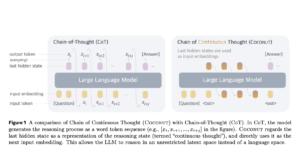OpenAI Unveils Codex CLI: An Open-Source Coding Tool with Agentic Features

OpenAI has recently introduced an open-source artificial intelligence tool known as Codex CLI. This tool is designed to function directly within a user’s terminal and can autonomously perform a variety of coding tasks in a secure environment. While this innovative AI tool is still in development, it offers a distinct solution for developers who want to balance traditional coding methods with modern AI technology without relying on cloud-based systems.
What is Codex CLI?
Codex CLI is described by OpenAI as a “lightweight coding agent” that can read, modify, and execute code right from the user’s terminal. One of its key features is that it operates locally. This means that developers do not need an internet connection to use it, which enhances the security of their data significantly. Currently, Codex CLI supports macOS and Linux systems, with Windows compatibility still in an experimental phase, often requiring the Windows Subsystem for Linux (WSL).
This new tool provides developers with an AI coding assistant that operates locally, unlike traditional cloud-based systems that require the uploading of code to external servers. Additionally, it presents a competitive alternative to open-source models which, while available for download, often fall short in performance compared to commercial offerings. By using Codex CLI, developers can take advantage of OpenAI’s advanced models while keeping their work private and secure.
Focus on Data Security and Performance
One of Codex CLI’s primary advantages is its emphasis on data security. The AI agent runs locally, which means that developers can keep their source code within their own system, sharing it only if they choose to. While it’s necessary for user prompts and some high-level context to be sent to the model for generating outputs, the actual code remains confidential. This addresses a crucial concern for developers focused on safeguarding their projects.
However, Codex CLI does require an OpenAI application programming interface (API) key to function. Even though the tool can be utilized locally, developers should be aware that using the API does incur charges, making it a paid service. By default, Codex CLI operates on the o4-mini AI model, but users have the option to switch between different models, allowing for a personalization of features according to specific needs.
Working Modes in Codex CLI
Codex CLI provides three different operational modes tailored to varying developer needs. The first mode, called Suggest mode, allows the AI to read files in the user’s repository and suggest edits or shell commands, but it will not implement any changes unless given permission. This mode is particularly beneficial for developers who want to retain control over their work while still receiving valuable AI assistance.
The second mode is Auto Edit. In this mode, the Codex CLI can read and write files independently but will also request permission prior to executing any shell commands. This offers a compromise between automated assistance and user oversight, making it advantageous for developers looking to optimize their workflows without giving up complete control.
Lastly, the Full Auto mode allows the AI agent to operate with maximum autonomy. In this mode, it can read, write, and execute commands without needing explicit permission from the user, all within a secure, network-disabled environment. This operational mode is ideal for developers who want to enhance productivity while protecting their code. Codex CLI can be accessed through OpenAI’s GitHub repository, making it simple for developers to incorporate this powerful tool into their coding routines.
Follow us for more updates on technology trends, coding tools, and innovation in software development.