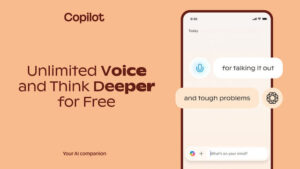Recent Microsoft Copilot Enhancements Enhance the Personalization of the AI Companion

Microsoft Copilot: Your New AI Companion
Microsoft is rapidly developing its AI technology, and the latest updates to Copilot illustrate this trend. Copilot, designed to be more than just a digital assistant, aims to become a reliable companion in users’ daily lives. With advancements that make it feel more personal and intuitive, Microsoft is positioning Copilot as an integral part of your digital experience.
What’s New with Microsoft Copilot?
The updates to Copilot, which is powered by OpenAI’s GPT technology, introduce exciting features and capabilities. Copilot is now available not just on the web but as an app, and it integrates seamlessly with Microsoft 365, Windows, the Edge browser, and Bing search. Let’s explore the recent updates:
Enhanced Personalization
One of the standout features of the new Copilot is its ability to remember personal details. Users can choose to have Copilot recall information like fitness goals or even the names of their pets. This personalization aims to make interactions with Copilot feel more relevant and tailored.
- User Control: Microsoft assures that privacy and security are top priorities. Through a user dashboard, individuals have control over what information Copilot retains and can opt out of memory features if they prefer.
Customizable Appearance
Microsoft is introducing a feature called "appearances," allowing users to customize how Copilot looks. Demonstrations have shown various fun options, including whimsical characters, which could make interactions more engaging and enjoyable.
Copilot Actions
With the new Copilot Actions feature, users can delegate tasks such as making restaurant reservations or sending gifts. Microsoft has partnered with numerous companies like 1-800-Flowers, Booking.com, and Expedia, making it easier for Copilot to assist with everyday planning.
Pages Feature
For users who like organizing their thoughts and ideas, the Pages feature helps streamline research, notes, or any type of information. It can be a handy tool for students and professionals alike.
AI-Generated Podcasts
Podcast lovers will be pleased to know that Copilot can create AI-generated podcasts on topics of interest. While you listen, you can continue interacting with Copilot to dive deeper into the subjects being discussed.
Improved Copilot Search
Microsoft is aiming to enhance the Bing search experience with the Copilot Search feature. Many users face challenges with accuracy in search results. This update seeks to improve those summaries, addressing common frustrations with generative AI outputs.
Rollout and Future Prospects
The initial rollout of these exciting features begins soon, with expectations for widespread availability in the coming months. Microsoft is eager to see how consumers will respond to Copilot’s new capabilities.
Gartner analyst Jason Wong points out that while Microsoft is joining the quest for a personalized AI experience, it still faces competition from established players like Apple, Google, and OpenAI. It’s uncertain how well Microsoft’s Copilot will be received by the public, especially in a landscape that already has strong contenders for consumer attention.
In summary, Microsoft Copilot is evolving into a powerful tool designed to integrate into daily life, making tasks easier, more organized, and even enjoyable. With its suite of new features, it’s set to reshape how users interact with technology in their digital routines.