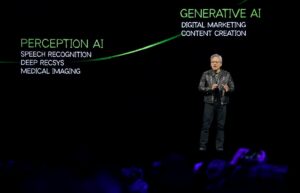Reclaiming Time: Transforming Our Use of Microsoft 365 Copilot Chat

Understanding Microsoft 365 Copilot and Its Benefits
When Microsoft implemented Microsoft 365 Copilot within its internal operations, the goal was to enhance productivity for employees and vendors alike. A significant feature contributing to this objective is Copilot Chat, which has proven to be immensely helpful.
What is Microsoft 365 Copilot Chat?
With a subscription to Microsoft 365 Copilot, users gain access to Copilot Chat. This tool integrates both web and work data, serving as an entry point for various productivity tasks. You can access it seamlessly in various Microsoft applications such as Teams, Outlook, and even the Edge sidebar, making it easy to utilize in your daily workflow.
“It allows you to get ahead of all the noise that’s around you,” states Swapna Malekar, a lead on the Copilot Chat deployment team. She emphasizes its role in creating a coherent user experience across emails, meetings, and documents.
How Employees are Utilizing Copilot Chat
Microsoft employees and vendors are leveraging Copilot Chat for a multitude of tasks that help save time and streamline workflows. Here are some specific tasks they’re using it for:
- Summarizing emails, meetings, and messages
- Checking mentions in Teams
- Managing inboxes effectively
- Creating visual content for presentations
- Drafting documents and formulating meeting agendas
This robust tool has been designed to minimize mundane tasks, allowing users to focus on high-value assignments.
Initial Implementation and Employee Feedback
The launch of Copilot Chat began with a pilot program in May 2023, where 2,000 employees in sales roles were trained. The Microsoft Digital team demonstrated real-life applications of Copilot and Copilot Chat to showcase its benefits.
“People were loving it more than we thought,” shares Anishkumar Thoppil Ramakrishnan, director of product management. Feedback was overwhelmingly positive and indicated a strong desire for more features.
By October 2023, the number of users had increased to 25,000 as the legal and marketing teams started using Copilot. This growth led to a company-wide launch in February 2024.
Boosting User Adoption and Experience
The rapid change brought about by Copilot Chat was both impactful and transformational. As the user base expanded, Microsoft placed greater emphasis on ensuring the tool’s accuracy and reliability. Throughout the rollout, a thorough evaluation process focused on factors like user experience, relevancy, personalization, and how effectively it shared workplace information.
While user engagement was high, the deployment team remained vigilant, especially concerning the accuracy of the information provided by Copilot Chat.
“We have to help employees find information while also being careful,” Ramakrishnan notes. With time, the tool continued to learn and adapt, leading to increased accuracy and user trust.
Streamlining Tasks for Greater Productivity
Microsoft has focused on enhancing Copilot Chat continuously. This includes refining existing features and introducing new tools that help employees be more productive.
“As a user, you want to work on high-priority tasks,” Malekar explains. Copilot Chat assists in managing everyday tasks so employees can invest more time in strategic thinking.
Upcoming features include the ability to automate commonly used prompts. Employees can save useful prompts and schedule them to run at specific times. Additionally, a new Rewrite feature is set to launch, allowing users to edit text directly for tone, format, and length.
Continuous Evolution of Copilot Chat
Adopting new technologies takes time, and Microsoft is guiding its employees through this transition.
“That’s the journey we’re on,” states Tom Heath, senior business program manager at Microsoft. He sees a natural progression as employees begin to integrate Copilot Chat into their work.
As Copilot Chat evolves, it is gaining more personalization and effectiveness based on user interactions. Heath mentions that he uses it daily to locate files or conversations quickly, demonstrating its practical benefits.
Moreover, the feedback from employees will continually inform updates and improvements, making Copilot Chat an increasingly user-friendly tool.
Tips for Maximizing Microsoft 365 Copilot
To help your organization get the most out of Microsoft 365 Copilot, consider the following suggestions:
- Utilize Copilot Chat for quick access to information from various documents, emails, and notes.
- Encourage employees to use Copilot Chat across multiple Microsoft platforms like Teams, Outlook, and Edge.
- Highlight the time savings; during implementation, Copilot Chat saved around 900,000 hours for Microsoft employees in just three months.
- Focus on training employees to craft effective prompts, as this significantly enhances the tool’s usefulness.
- Motivate employees to change their work habits to fully realize the potential benefits of Copilot.
By applying these strategies, organizations can foster a productive environment that empowers employees to work smarter with Microsoft 365 Copilot.