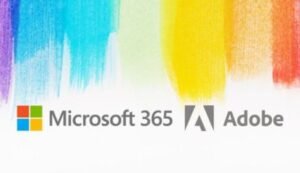Revamped Microsoft 365 Copilot Introduces Enhanced Search, Image, and Notebook Capabilities
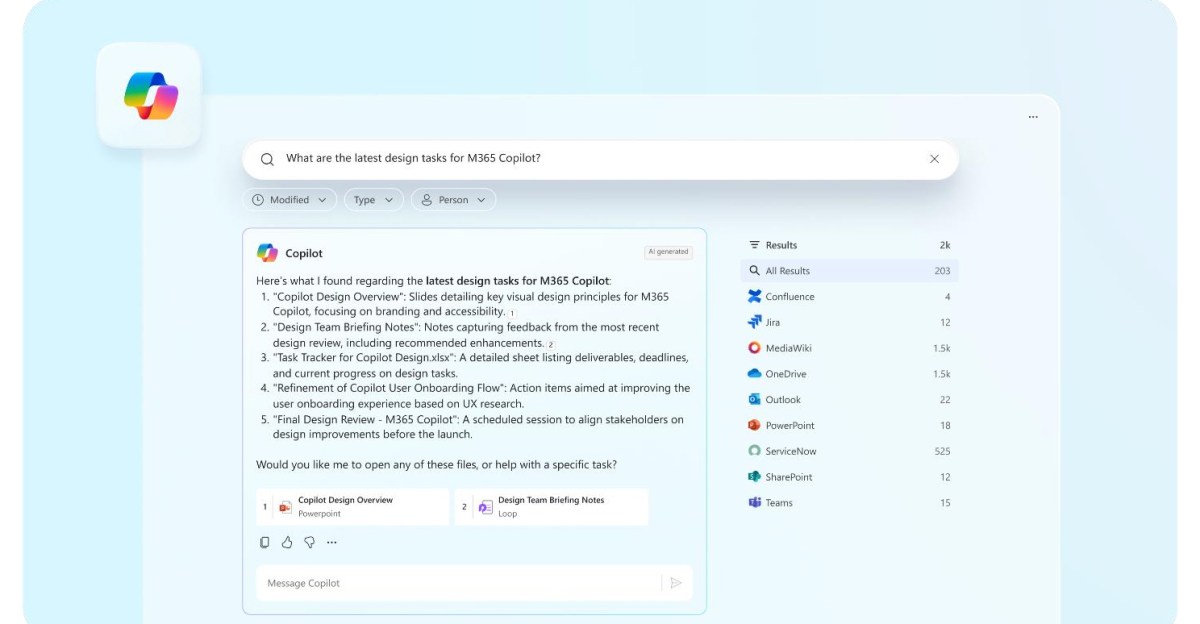
Microsoft 365 Copilot: A Fresh Take on Workplace Productivity
Microsoft is gearing up to launch a redesigned version of its Microsoft 365 Copilot app. This application serves as a central hub for Office documents and offers valuable AI tools tailored for business users. The upcoming features aim to bridge the gap between the professional version and consumer functionalities while introducing exciting new capabilities.
Key Features of the Redesigned Copilot App
AI-Powered Search
One of the standout features of the new Microsoft 365 Copilot is its AI-powered search functionality. This enhanced search capability allows users to gather information from third-party applications such as ServiceNow, Google Drive, Slack, Confluence, and Jira, providing more relevant results even for users who may not utilize all of Microsoft’s offerings.
New Create Feature
The app will introduce a "Create" feature powered by OpenAI’s GPT-4o model. This functionality will enable users to generate images, videos, surveys, and more, making it easier to create compelling content for Office documents. For example, users can now easily incorporate AI-generated designs, such as Ghibli-style art, into their presentations.
Enhanced User Experience
Updated Interface
The UI has undergone significant changes, moving to a chat-focused interface similar to that found in the consumer version of Copilot. This new interface now includes personalization and memory capabilities, allowing the app to learn about the user’s preferences and work habits. This means that over time, Copilot can offer more tailored suggestions and support.
The new Microsoft 365 Copilot interface now starts with chat first.
Image: Microsoft
Notebooks for Project Management
Another new addition is the "Notebooks" feature, which acts as a project-based workspace. Users can organize related information for specific tasks or projects, sharing these notebooks with Copilot. This allows for focused assistance when dealing with particular projects, enhancing collaboration and productivity.
Collaborating with AI
Integration with Other Apps
Pages, a collaborative tool first introduced in September, is also integrated into the updated Copilot app. This feature enables users to work alongside AI agents in a way that resembles co-editing a Word document, thus enriching the collaborative experience.
The Agent Store
A newly introduced feature in the app is the Agent Store, where users can access AI agents developed by both Microsoft and third-party creators. These agents are designed to help with a wide range of tasks, further optimizing the user’s workflow. Friedman highlighted that the aim is to enhance the left pane of the application for content accessibility rather than merely offering a list of applications.
Future of Work with AI
Microsoft envisions a workplace where AI tools are integral to daily operations. In light of this, they are promoting the concept of the "Agent Boss"—a role that involves managing AI agents to amplify productivity. This role signifies how employees will need to adapt and evolve in their understanding and utilization of AI in the workplace.
Trends Shaping the Future
In conjunction with the launch of the Copilot app, Microsoft is releasing its annual work trend index. This report, based on extensive research and data analytics, explores the emergence of the "Frontier Firm." Such firms are characterized by the integration of AI agents, where human managers effectively oversee and guide these digital assistants.
Microsoft’s comprehensive effort demonstrates its commitment to advancing workplace productivity through innovative tools and technologies. Users can look forward to a more integrated and personalized experience with Microsoft 365 Copilot as it evolves to meet the demands of modern business environments.