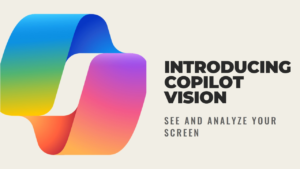Skip Copilot on Your Mac Unless You Answer ‘Yes’ to Both Questions

Exploring MacOS AI Apps: My Experience with Copilot
MacOS offers a wide range of AI applications and services, making it a hub for tech enthusiasts and professionals. Among the favorites is the combination of Ollama and Msty, two applications that run locally on my MacBook Pro. The local installation means that my queries remain private, free from third-party access. Recently, I discovered that Microsoft had released a MacOS version of Copilot. Initially hesitant, I chose to give it a try, confident that it would not surpass my preferred tools.
First Impressions of Copilot
Upon installing Copilot, I approached it with curiosity. Like many testing new AI applications, I typically start by asking, "What’s in the news today?" Being used to local LLMs, I am accustomed to the lack of real-time updates. However, when I posed this question to Copilot, it furnished a list of the top five trending news articles, complete with clickable citations. The app encouraged me to delve deeper into specific topics, a feature I found particularly engaging.
Why I Appreciate Copilot
As someone who values staying updated on current events, I have recently reduced my news consumption due to its often negative impact on my mental state. Copilot provides a convenient way to stay informed without feeling overwhelmed. The ability to glimpse through news while also having the option to explore topics in more detail is appealing and could make me a regular user of this application.
How Copilot Handles Queries
After my initial exploration, I decided to inquire about a topic I’m currently researching: "What are the long-term effects of radiation on humans on the moon?" To my surprise, Copilot took nearly five minutes to respond. Initially concerned that my internet connection might be down, I quickly checked by using Copilot on Linux and received an immediate answer. It turned out that the delay was due to how the MacOS app was processing my query, as reopening it eventually displayed the needed response.
Analyzing Copilot’s Response
Both versions of Copilot—MacOS and Linux—provided identical answers regarding my query. However, I felt disappointed that, unlike the news feature, there was no follow-up suggestion or related topics linked to my specific question. The primary interactive features included thumbs up or down for the accuracy of the response and the option to copy it. Though this was slightly underwhelming, I did discover a notable feature in Copilot that caught my interest.
Delving Deeper with Think Deeper
One of the standout features is the Think Deeper option. By clicking on an icon next to the search bar, I was able to explore a topic more comprehensively. After submitting my question, Copilot provided not only the initial answer but also related subjects worth exploring. This enriching aspect of the app could serve those who enjoy research or want to venture beyond surface-level information.
Should You Use Copilot on MacOS?
When considering whether to use Copilot, it boils down to two main questions:
- Are you looking for an AI tool to summarize current news stories?
- Do you desire an application that suggests deeper explorations related to your questions?
If you answer "yes" to either question, Copilot may be worth the download from the App Store. However, if these features do not resonate with you, it might be better to look elsewhere.
In summary, Copilot offers practical and engaging tools for users who want to stay informed with the latest news or delve deeper into subjects of interest. This combination makes it a potential benefit for MacOS users who appreciate AI technologies.