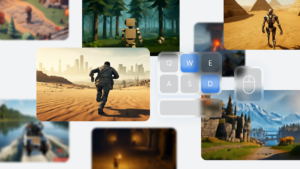Step-by-Step Guide to Creating Cinematic AI Videos with Gemini, Veo 2, and Whisk

Google has rolled out an exciting new capability for users of Gemini Advanced by integrating Veo 2, a cutting-edge AI video generation model. This powerful tool, introduced in December, empowers users to produce high-quality, cinematic videos simply by using text prompts, catering to various topics, genres, and artistic styles.
With this new update, Gemini Advanced users can convert text prompts into engaging videos seamlessly. Another innovative feature from Google Labs, Whisk, has also been enhanced. It allows users to utilize text and image prompts to generate impressive visuals. The new feature, Whisk Animate, enables users to add animation to their still images, resulting in smooth, AI-generated motion. If you’re looking to create videos using Veo 2 in Gemini and Whisk but are unsure about how to start, follow this comprehensive guide.
Creating Videos in Gemini with Veo 2
Before diving into video creation, it’s essential to familiarize yourself with Veo 2’s features. This AI video model represents a major leap forward in video generation technology. It creates high-resolution, cinematic-quality videos that are rich in detail and realism. Veo 2 simulates realistic human movement and the laws of physics, allowing for lifelike character actions and immersive environments that provide a captivating viewer experience.
This tool allows you to create videos that are up to eight seconds long, in 720p resolution, and in MP4 format with a 16:9 landscape aspect ratio. Here’s how to create videos in Gemini using Veo 2:
- Access Gemini: Launch the Gemini interface and select Veo 2 from the model selection menu.
- Enter a Text Prompt: Write a detailed description of the video you would like to generate.
- Create the Video: Click the generate button, allowing Gemini to process your request and produce a video based on your description.
Do keep in mind that there may be a limit on the number of videos you can create in a month. Gemini will notify you if you’re nearing this limit. This feature is available to users of Gemini Advanced, both on web and mobile platforms, and Veo 2 access is granted to Google One AI Premium subscribers. It also supports all languages currently offered in Gemini.
Understanding Whisk Animate
Whisk, a tool developed by Google Labs, provides users with an efficient way to create visuals using a combination of text and image prompts. The latest upgrade introduces Whisk Animate, which allows users to generate brief animated videos from standard still images. These animations typically last about eight seconds and are designed to incorporate detailed motion effects.
Presently, Whisk Animate is accessible to Google One AI Premium subscribers in over 60 countries; however, it is important to note that this feature is not yet available in India.