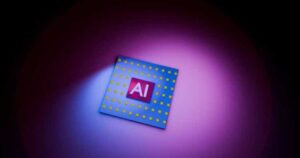Tech Tip: Looking to Disable Meta AI? Here Are a Few Alternatives.

Understanding Meta AI: Your New Companion on Social Media
Introduction to Meta AI
If you’ve been active on platforms like Facebook, WhatsApp, or Instagram, you may have encountered a new feature called Meta AI. This intelligent assistant is designed to help users by answering questions and providing information. Mark Zuckerberg, the CEO of Meta Platforms, describes it as the most intelligent AI assistant available for free use.
Meta AI can assist with a variety of tasks, such as recommending local dining spots, searching for airline flights, or even generating images based on your prompts. When planning an outing with friends, simply mention @MetaAI in your group chat, and it can suggest places like cocktail bars.
Functionality of Meta AI
Meta AI is integrated into various features of Meta’s platforms. For instance, it appears at the top of your chat list in Messenger. You can ask it questions or request it to create images or animations based on its understanding of your input.
Early Challenges
As with any new technology, some users have experienced hiccups. In its early days, there were reports of playful interactions, such as a chatbot joining a Facebook moms’ group to discuss its imaginary gifted child or attempting to give away non-existent items in a Buy Nothing forum.
User Reactions to Meta AI
Not everyone is a fan of the new chatbot. Some users express their frustrations in online discussions, feeling overwhelmed by the frequent AI suggestions and preferring the simplicity of traditional social media interactions. So, what can you do if you wish to minimize or avoid interactions with Meta AI?
Controlling Your Meta AI Experience
Can You Turn It Off?
Currently, there is no single button to deactivate Meta AI across Facebook, Instagram, Messenger, or WhatsApp. However, there are some methods to limit its visibility and interactions.
Mute Feature
On Facebook Mobile App:
- Tap the search button.
- You might see a prompt saying, "Ask Meta AI anything."
- Click the blue triangle, and then the blue circle with an “i” icon.
- Here, you will find a “mute” option that allows you to silence Meta AI for 15 minutes, longer, or until you choose otherwise.
- On Instagram:
- The same steps apply.
However, keep in mind that muting Meta AI does not completely remove it. Its logo may still be visible, and searching will lead you to AI-generated results regardless.
Alternative Search Methods
If you want to avoid Meta AI results while searching, you can still conduct searches using traditional methods. According to Meta’s support, you can formulate queries as you typically would and choose from a variety of results, including those generated by the AI.
Engage with Traditional Facebook
For those seeking a simpler experience, using Facebook’s basic mobile site (mbasic.facebook.com) is a reliable option. This version is designed for users with older devices or slower internet connections and avoids the use of AI features.
Current Availability of Meta AI
As of now, Meta AI is only available within the United States and 13 other countries, including Australia, Canada, and several nations in Africa. If you are not residing in one of these locations, you are not currently impacted by the presence of Meta AI on your social media apps.
Thus, while Meta AI aims to enhance user experience, it also challenges some to adapt or seek alternatives where AI presence is minimal. As technology evolves, users will navigate this new landscape according to their preferences.