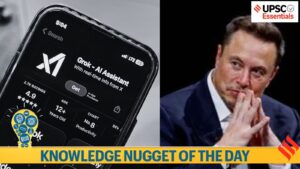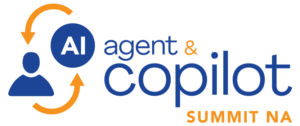Understanding Copilot: An Overview of Microsoft’s AI Assistant

Understanding Microsoft Copilot: Your Everyday AI Companion
What is Microsoft Copilot?
Microsoft presents Copilot as an "everyday AI companion." But what does that really mean? Copilot is essentially a conversational chat interface that allows users to interact with artificial intelligence (AI) for various tasks. It can help search for specific information, generate text like emails and summaries, and even create images based on text prompts. For instance, if you ask Copilot to “summarize this memo in two sentences,” it will provide you with a concise summary right in the chat interface.
Key Features of Copilot
Text and Image Generation
Copilot uses sophisticated AI technology, particularly OpenAI’s DALL-E, to create unique images from text descriptions. Along with visual creation, it supports coding tasks in multiple programming languages including C, JavaScript, and Python. This means you can ask Copilot to help you with everything from drafting an email to writing an entire piece of code.
Continuous Development
The functionality of Copilot is continually evolving. As of late 2023, Microsoft transitioned its Bing Chat service to Copilot, reflecting its commitment to enhancing and expanding the features of this tool. The user interface and the technology that drives Copilot are also undergoing frequent updates.
Where Can You Use Copilot?
Microsoft Copilot is accessible across various platforms and devices. Here are some of the main places where you can use it:
1. Copilot Website
- Accessible at copilot.microsoft.com through any web browser, the website offers a user-friendly chat interface. You can speak to Copilot, type your queries, or even interact with its voice features.
2. Copilot in Windows
- The Windows version closely mirrors the web experience, enhanced with a dedicated Taskbar button for easier access. A new interface is also being developed for a more seamless experience.
3. Mobile Apps
- Copilot is available on both Android and iOS platforms with the same interface across devices, making it easy to use on the go.
4. Bing Search
- Integrated within Bing, you can find Copilot capabilities that enhance search results with summaries and AI-generated answers.
5. Microsoft 365
- Now part of Microsoft 365 Copilot, the service helps users within Microsoft applications like Word, Excel, Outlook, and PowerPoint, allowing for tasks like summarizing emails or generating presentations from text prompts.
Interaction Modes
Users can interact with Copilot via keyboard or voice, choosing from lifelike AI voices for a natural conversation experience. Additionally, files such as documents or images can be uploaded for analysis, allowing Copilot to summarize or describe their contents.
Pricing Structure
Copilot offers both free and paid tiers:
- Free Version: Available on the web and various applications without cost.
- Copilot Pro: For $20 per month, users enjoy faster responses and access to more advanced features.
- Microsoft 365 Copilot: Priced at $30 per user per month, it allows businesses to leverage Copilot using their internal data.
- Enterprise and Custom Solutions: Additional versions like Copilot for Sales and Copilot for Service cater to specific organizational needs.
The Technology Behind Copilot
Copilot is powered by Microsoft’s Prometheus AI model, which utilizes advanced generative AI tools including ChatGPT and DALL-E. This robust tech stack allows it to search vast databases and apply natural language processing techniques for better results.
Privacy Considerations
As with many AI tools, privacy is a significant issue. Microsoft uses anonymized user data for AI training. However, users have the option to opt-out from this data collection process. Furthermore, there are established policies to ensure responsible AI use, promoting fairness and accountability.
Unique Aspects of Copilot Compared to Other AI Tools
While many generative AI platforms offer similar features, Copilot stands out due to its seamless integration with Microsoft products and its ability to handle voice and image interactions. Moreover, its focus on business applications gives it a unique advantage in professional settings.
Microsoft Copilot represents a significant step in the evolution of AI, providing user-friendly tools that can ease everyday tasks while continually developing to meet user needs. With its wide range of applications and ongoing enhancements, Copilot positions itself as a valuable asset for both individuals and organizations alike.