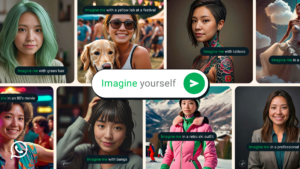Understanding Meta AI

Understanding Meta AI
What is Meta AI?
Meta AI is an advanced artificial intelligence system created by Meta, the parent company behind popular social media platforms like Facebook, Instagram, WhatsApp, and Messenger. This AI project aims to improve user interactions across these platforms. By using machine learning and data analytics, Meta AI can offer features such as personalized content recommendations, automated customer support, and smart photo tagging. By analyzing the vast data generated by its users, Meta AI continuously enhances the relevance and accuracy of its services.
Key Features of Meta AI
Meta AI is integrated into various functionalities across Meta’s platforms, bringing numerous enhancements, including:
Facebook
- Custom news feed suggestions.
- Efficient content moderation.
- Improved search features.
Instagram
- Automated tagging for photos.
- Tailored recommendations in the explore tab.
- Enhanced advertising targeting.
WhatsApp
- Quick responses through smart replies.
- Detection of spam messages.
- Interaction with chatbots for customer service.
- Messenger
- Smart customer service bots to assist users.
- Advanced message filtering options.
Besides these, Meta AI plays a significant role in additional Meta initiatives such as:
- Meta.ai for Web: Tailors browsing experiences with intelligent suggestions.
- Meta in Quest: Elevates virtual reality (VR) interactions with personalized content for Quest VR headsets.
- Ray-Ban Stories: Empowers smart features in Ray-Ban glasses, enabling voice commands and seamless social media sharing.
The extensive integration of Meta AI across numerous platforms highlights its importance in transforming digital communication and user engagement.
Accessing Meta AI
Meta AI is currently available on Facebook, Instagram, WhatsApp, and Messenger in many countries, including the United States, Canada, the United Kingdom, Australia, Germany, France, India, Brazil, Japan, South Korea, and more. Availability may depend on local regulations and data circumstances.
Can You Disable Meta AI?
While it’s not possible to completely turn off Meta AI, you can mute specific chat functions. Here’s how to do it:
Muting Meta AI Chat on Facebook and Instagram
- Open the Facebook or Instagram app.
- Tap the message icon.
- Select the Meta AI profile (indicated by a gradient circle).
- Tap the bell icon to mute notifications and choose “until I change it.”
Muting Meta AI Chat on WhatsApp
- Launch WhatsApp and click the three dots in the top right corner.
- Go to “Settings” and scroll to “Chats.”
- Look for options regarding Meta AI and use the toggle to disable it. If you don’t see these options, contact support for assistance.
Protecting Your Data from Meta AI
Meta AI utilizes user data for training its models, raising concerns about privacy. To safeguard your information, consider these steps:
Opting Out of Data Sharing
- Open the Facebook app or website.
- Visit the "Activities Off Meta" link.
- Navigate to “Your Facebook Information” and select “Off-Facebook Activity.”
- Choose “Disconnect specific activity” and “Clear previous activity” to remove collected data.
- For future activities, select “Manage future activity” and toggle “Disconnect future activity.” You’ll need to enter your password to confirm.
Submitting a Privacy Request
You may also file a request to access, delete, or lodge a complaint about personal data used for AI purposes. This can be done via Meta’s data privacy request page.
Enhancing Digital Security
To protect your personal information further, consider using identity protection services such as Trend Micro’s ID Protection. This service offers features designed to secure your personal data and alert you to any breaches:
- Real-Time Monitoring: Keeps track of website safety.
- Dark Web Monitoring: Investigates the dark web for leaks of personal information.
- Identity Theft Protection: Offers alerts and recovery support in case of identity theft.
- Social Media Privacy Check: Reviews your social media account settings to ensure privacy is maximized.
By following these guidelines, you can take proactive steps to safeguard your information while enjoying the extensive features offered by Meta AI.