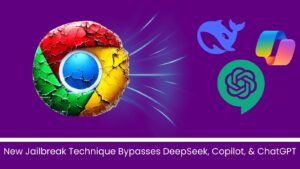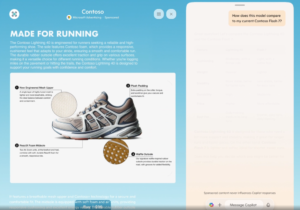Upcoming Addition of Copilot Button in Microsoft Photos App

Exciting Updates to the Photos App on Windows 11
The Photos app on Windows 11 is set to receive a significant upgrade, currently being tested by Windows Insiders in the Release Preview Channel. This update introduces several new features designed to enhance user experience, including advanced Optical Character Recognition (OCR) capabilities and quick access to AI features directly from File Explorer.
New Features in the Photos App
Enhanced Optical Character Recognition (OCR)
One of the standout features of the new Photos app is its OCR functionality, which supports over 160 languages. This capability allows users to extract text from images easily. To use OCR, you just need to click the Scan Text button in the Photos Viewer. The app highlights the recognized text, making it easy to select and copy. Additionally, a new “Search in Web” option enables quick web searches of any selected text directly from the app. This makes finding information from documents or images straightforward and efficient.
Quick Access to AI Editing Tools
The update also brings essential shortcuts in File Explorer to streamline access to AI editing options without needing to open the Photos app itself. Users can right-click on an image to utilize features such as:
- Create with Designer: Add rich text, adjust the composition, or enhance image colors.
- Erase Object: Remove unwanted elements from your images quickly.
- Visual Search with Bing: Search for similar images and related products directly from your desktop, enhancing your browsing experience.
Viewing Subfolder Content in the Photos Gallery
Another user-friendly feature is the ability to view images and videos stored in subfolders. By enabling the “Show subfolders” option in the Photos gallery, users can navigate through all their images and videos more comprehensively, making it easier to organize and find content.
The New Copilot Button in the Photos App
A noteworthy addition is the new Copilot button within the Photos app, designed to provide real-time assistance. This feature includes:
- Photo Editing Tips: Access expert advice to enhance your images.
- Image Insights: Discover interesting facts and details about your photos.
- Framing Suggestions: Receive personalized recommendations to improve your photography skills.
This integration of AI makes it easier for users to create better images and enhances the overall utility of the Photos app.
Additional Updates and Improvements
In addition to the major features, the update addresses various fixes and improvements, such as:
- Support for JXL file formats, responding to user requests.
- Bug fixes for the Image Creator and Restyle Image features, improving their functionality and performance on Copilot-enabled PCs. This includes achieving successful loads of the Image Creator in the Photos app on start and the ability to save generated images under distinct file names.
Expanding Copilot’s Reach Across Applications
Microsoft has been steadily enhancing the Photos app over time with new features. While the app may not compete with high-end editing software like Photoshop, it serves as a handy tool for lighter editing tasks. The introduction of AI features and shortcuts may encourage more users to explore these advanced capabilities. Many people view the Photos app as a basic tool for cropping images and may be unaware of its powerful editing options.
Microsoft’s efforts with the Copilot button reflect its ongoing commitment to integrating AI tools across its software ecosystem. Although some may view this as an excessive push, it demonstrates Microsoft’s dedication to delivering innovative features to its users.