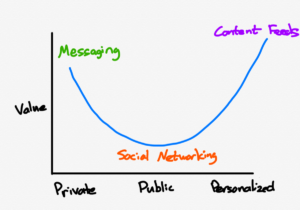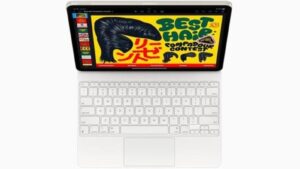Utilizing a VPN to Access Meta AI and Llama 3.1 405B in Restricted Areas

Meta AI and Its Restricted Access
Meta has established itself as a key player in the AI sector, particularly with the launch of advanced models like Llama 3.1 405B. Despite its appeal and cutting-edge features, access to Meta AI tools, including the AI assistant and Imagine with Meta, is not available worldwide. Currently, these technologies can only be utilized in specific countries, such as the United States, Canada, Australia, and several nations in Africa and the Caribbean. Unfortunately, users from the European Union are left without access due to regulatory hurdles.
Reasons for Limited Access to Meta AI
One major reason why Meta AI is not accessible in certain areas is the different regulatory frameworks that exist globally. The European Union has strict regulations regarding data protection and AI usage, resulting in a delay in the approval of Meta’s AI deployment. This lack of access to tools like Llama 3.1 405B poses challenges for businesses in these regions, potentially placing them at a competitive disadvantage compared to firms in countries where these technologies are available. Notably, Llama 3.1 405B is comparable to other leading models, such as OpenAI’s GPT-4 and Anthropic’s Claude 3.5.
What Makes Llama 3.1 405B Unique
Llama 3.1 405B is a highly sophisticated AI model featuring 405 billion parameters. Its capabilities include advanced functions such as coding assistance, multilingual translation, and solving complex problems. With a remarkable context length of 128K tokens and superior reasoning abilities, this model is a key asset for developers and businesses looking for effective AI solutions. However, its unavailability in regions like the EU has led users to seek workarounds to access these powerful tools.
Accessing Meta AI through a VPN
For those living in areas where Meta AI and Llama 3.1 405B are not available, using a Virtual Private Network (VPN) can be an effective way to gain access. A VPN masks your actual location by connecting to servers in countries where Meta AI is offered, allowing you to utilize the technology as if you were in those locations.
Steps to Use a VPN for Meta AI Access:
Select a Reliable VPN Provider: Choose a robust VPN service with fast connection speeds and multiple server options. Free VPNs are generally not recommended due to their performance limitations.
Connect to a Suitable Server: Once you’ve selected a VPN, connect to a server in a country where Meta AI is accessible, like Canada or Australia.
Log Into Your Meta Account: With the VPN active, log into your Meta account and navigate to Meta AI or download Llama 3.1 405B from the official site.
- Set Up and Utilize Meta AI: After connecting, you can use Meta AI tools just as if you were in a supported country.
Key Features to Look for in a VPN
When choosing a VPN for accessing Meta AI, keep the following aspects in mind:
- Speed: A fast VPN connection is vital for smooth operation of AI tools.
- Server Locations: A broad selection of server locations improves the chances of finding a reliable connection.
- Security Features: Look for VPNs that include strong security measures, such as AES-256 encryption, a kill switch, and obfuscation features for privacy.
Recommended VPNs for Accessing Meta AI
NordVPN is highly recommended for users trying to access Meta AI. With over 6,000 servers in more than 110 locations, including regions where Meta AI is available, it provides numerous options for a fast connection. It also boasts features like the NordLynx protocol for optimizing speed, Threat Protection Pro for enhanced security, and tools to hide your VPN use.
In addition to NordVPN, options like ExpressVPN and Surfshark are also excellent choices for those seeking reliable ways to bypass restrictions and access the benefits of Meta AI and Llama 3.1 405B. Using a VPN enables users in restricted regions to tap into powerful AI features that are otherwise inaccessible.