Video Notes, Voice Chat Mode for Meta AI, and Additional Features
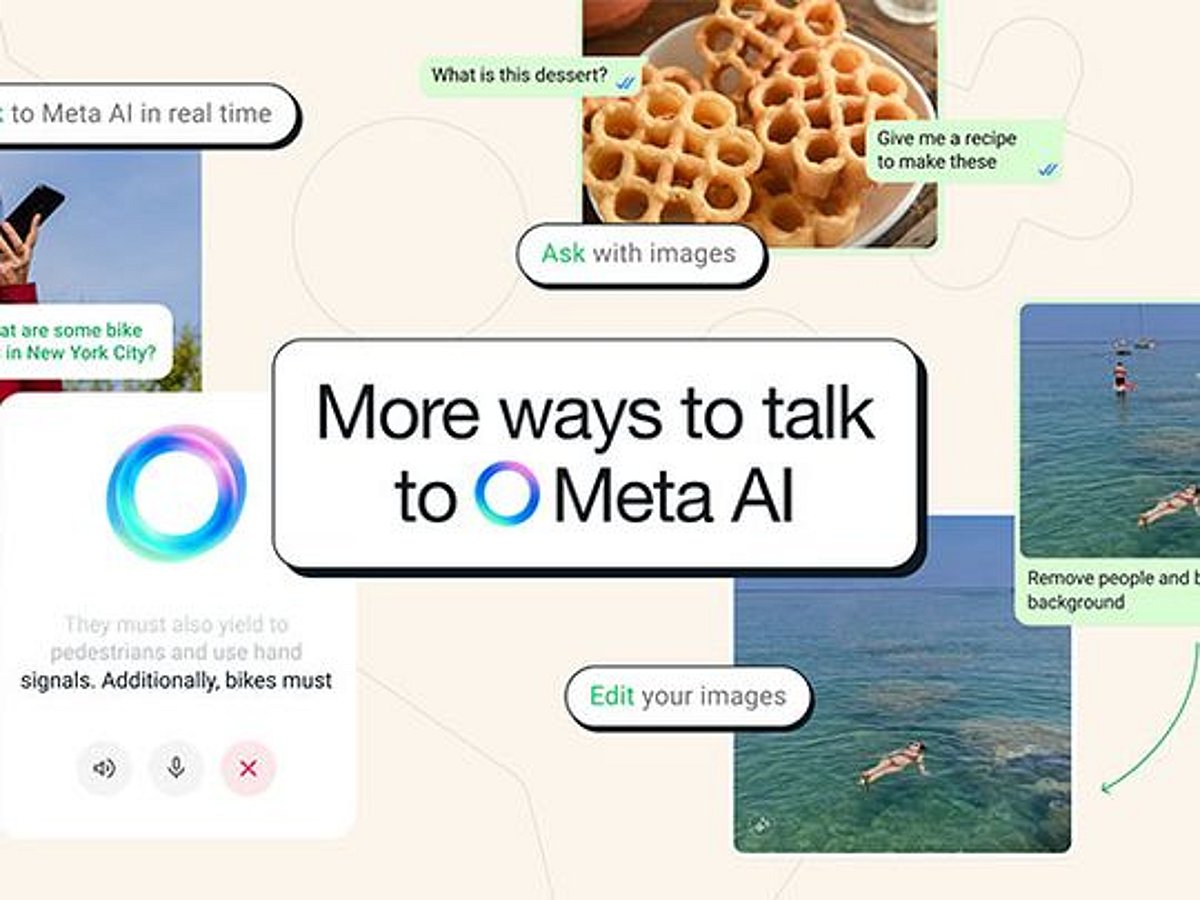
How to Use Video Notes Effectively
Video notes are a convenient way to communicate visually. Here are some simple steps to help you get the most out of this feature:
Starting and Recording Video Notes
- Recording: To begin recording a video note, press and hold the camera icon. This will activate the recording feature.
- Hands-free Recording: If you need to record a video note without holding your device, enable the lock mode for a hands-free experience.
- Responding: You can reply to received video notes by sending your own in return, allowing for seamless conversations.
Managing Video Notes
- Forwarding: You can only forward the video notes that you create yourself, enhancing privacy and control over your content.
- Saving: Keep in mind that video notes cannot be saved on your device, which encourages spontaneous sharing.
- Playing and Previewing: To watch a video note, simply tap on it. You can pause or resume playback anytime by tapping again.
- Deleting: If you want to remove a video note, you have the option to delete it only for yourself or for all participants in the chat.
Voice Chat with Meta AI
Meta AI enhances your communication experience through voice chat mode, offering interactive features that can simplify conversations and provide real-time assistance.
Seeing the World with Meta AI
Utilize the power of Meta AI to gain insights and enhance your interactions. By integrating AI capabilities, you can obtain helpful information during discussions, making conversations more engaging and informative.
Easy Photo Editing
Editing photos has never been easier. With user-friendly tools and features, Meta AI allows you to modify images quickly to suit your preferences. Whether you want to adjust lighting, apply filters, or crop images, these tools can assist you in creating the perfect visual.
Low Light Mode for Video Calls
Low light mode is essential for video calls, particularly in dim environments. This feature enhances visibility and clarity, ensuring that you can be seen and heard even when lighting conditions are not ideal. By altering the camera settings automatically, participants can maintain engagement during video calls regardless of their surroundings.
Enhanced Controls for Video Playback
Video playback controls have been upgraded. This means you can enjoy improved features such as faster seeking, volume adjustments, and full-screen options. These enhancements provide a more enjoyable viewing experience, making it easier to focus on content without any distractions.
By following these guidelines, you can effectively use video notes and other features like Meta AI to improve your communication experience. Embrace these tools to enrich your conversations and share your thoughts visually and interactively.




