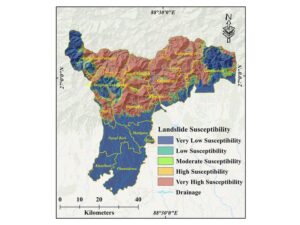WhatsApp Explains How to Block Meta AI in Your Chats

WhatsApp Incorporates AI: What You Need to Know
The Dilemma of Tech Giants
Leading tech companies like Meta and Google are grappling with the challenge of integrating artificial intelligence (AI) into their platforms while addressing user privacy concerns. Google has taken a cautious approach, emphasizing options for users to opt out. On the contrary, Meta, the parent company of WhatsApp, has introduced AI features that users cannot disable, leading to significant backlash.
User Reactions to AI on WhatsApp
Polly Hudson captured the prevailing sentiment in a recent Guardian article. She described the emotional journey when users first notice the new Meta AI feature on WhatsApp, stating, "There are five stages of grief, but only two stages of discovering the little Meta AI circle on your WhatsApp screen: Fear, then fury." While WhatsApp claims that this new AI functionality is optional, it remains an unremovable aspect of the app.
Understanding WhatsApp’s AI Feature
WhatsApp is launching an AI component represented by a prominent blue circle within the app. Although it has been framed as an optional feature, users have expressed frustration because it cannot be fully removed from their screens. WhatsApp has assured its user base that the AI feature is not obligatory, but the lack of complete removal options has raised doubts.
Privacy Features: Managing Your Settings
Despite concerns, WhatsApp has introduced Advanced Chat Privacy, a new setting designed to enhance user privacy. This option allows users to prevent others from exporting chat content or auto-downloading media, which helps maintain confidentiality during conversations. When this option is activated, it effectively disables Meta’s AI access for that specific chat.
Here’s how to enable Advanced Chat Privacy:
- Open the chat in WhatsApp.
- Tap on the chat name at the top.
- Select "Advanced Chat Privacy."
This process needs to be done for each chat individually, which some users may find cumbersome. However, enabling this setting reduces the risk of AI elements intruding into private conversations.
Meta’s Data Sharing in Context
While WhatsApp claims it cannot access the content of messages, this claim raises questions about user perception versus the reality of data handling. When interacting with the AI, WhatsApp notes that some information may be shared with select partners to help "Meta AI offer relevant responses." This reliance on data sharing means that users should be cautious about disclosing sensitive information during conversations.
Future of WhatsApp’s AI Integration
WhatsApp has indicated that this is just the initial version of the AI feature, with promises to expand its privacy controls in future updates. The current settings aim to shield user conversations from being shared outside the app, which is crucial for those who prioritize privacy in their communications.
Key Takeaways for WhatsApp Users
For those concerned about the implications of the newly integrated AI, adjusting the Advanced Chat Privacy settings is essential. Users should:
- Regularly review chat settings to ensure their privacy.
- Be mindful of the type of information shared, especially sensitive topics.
- Stay informed about updates to WhatsApp’s privacy features as they become available.
By taking these precautions, WhatsApp users can navigate the introduction of AI while maintaining their desired level of privacy.