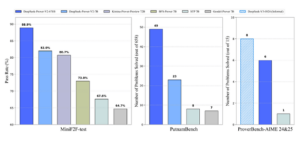WhatsApp Introduces New Chat Memory Feature for Meta AI Chatbot

WhatsApp Introduces Chat Memory Feature for Meta AI Chatbot
Meta is enhancing its WhatsApp application by introducing a new chat memory feature designed to improve the interaction between users and the Meta AI chatbot. This feature is currently available to select beta testers through the recent WhatsApp Beta for Android, version 2.25.11.13.
Understanding the Chat Memory Feature
The newly implemented chat memory feature allows users to store specific information by instructing the Meta AI to remember it. For instance, if a user informs the chatbot that they are a graphic designer, the AI can store this detail. In subsequent interactions, it can use this information to provide tailored suggestions. Such recommendations might include productivity tools, relevant design software, or updates on industry trends.
Benefits of Personalization
This feature offers significant advantages for users seeking personalized experiences. Since Meta AI can recall users’ preferences, it delivers customized responses that evolve over time. This creates a more engaging conversation, making the chatbot feel more like a personal assistant that understands individual user needs and lifestyle choices.
Privacy and Control
One of the key aspects of the chat memory feature is user privacy. Meta AI only remembers information users explicitly share, as it does not have access to messages from other conversations on WhatsApp. This ensures that all exchanges remain secure due to WhatsApp’s end-to-end encryption policy.
Moreover, users have complete control over what the AI remembers. They can review, edit, or delete any stored information at any time, which helps keep their preferences accurate and up-to-date. This level of control is crucial in reassuring users about their data security while allowing the AI to provide relevant suggestions.
Rollout and Future Updates
The chat memory option was first mentioned by Meta’s CEO Mark Zuckerberg and is currently being tested by a small group of beta users. However, the plan is to roll it out to a broader audience soon. Meta actively aims to integrate this feature into a more extensive user base, enhancing the overall functionality of WhatsApp and its AI capabilities.
How to Use the Chat Memory Feature
For users interested in utilizing the chat memory feature, the following steps outline how to engage with the Meta AI effectively:
- Start a Conversation: Initiate a chat with the Meta AI on WhatsApp.
- Share Information: Explicitly tell the AI what you would like it to remember, such as your job role or interests.
- Utilize Recommendations: After storing your preferences, ask the AI for suggestions related to the information you provided.
- Manage Stored Data: Regularly check what the AI remembers about you. You can make updates or request deletions if needed.
By facilitating personalized interactions, this feature not only enhances the user experience but also positions Meta as a leader in the AI integration space within messaging platforms.
Potential Use Cases for the Feature
Users can benefit from this feature in various ways:
- Professional Assistance: If you work in a specific industry, the AI can provide tailored insights related to your field, helping you stay informed about relevant trends and tools.
- Efficient Planning: Meta AI can assist in goal setting by remembering your deadlines and preferences for productivity apps.
- Customized Content: Users can receive recommendations for articles, tutorials, or resources aligned with their interests, enhancing their knowledge base.
With its focus on usability and data security, the chat memory feature in WhatsApp aims to create a more engaging and personalized user experience that benefits both casual users and professionals. As this feature expands availability, it promises to redefine how users interact with AI within messaging platforms.