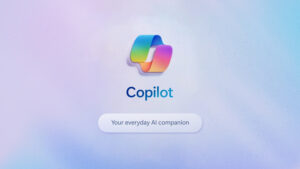Windows 11 Introduces Essential AI Features for Copilot+ PCs with AMD or Intel CPUs – However, Doubts About the Recall Feature Persist

New Features for Copilot+ PCs
Microsoft has introduced a series of new artificial intelligence features for its Copilot+ PCs. Many of these features are making their debut on laptops powered by AMD and Intel processors, marking a significant expansion of Microsoft’s AI capabilities.
Copilot+ PCs Overview
Copilot+ PCs, which utilize different types of processors, have been welcoming new AI features for a while now. While devices with Snapdragon (Arm-based) chips have often been the first to receive updates, Microsoft is now broadening the rollout to include AMD and Intel devices.
Key New Features
Live Captions
One of the most exciting new features is the introduction of live captions. This functionality allows users to see English subtitles in real-time for any audio or video content displayed on their Copilot+ PC. Over 40 languages are supported for this feature. Initially available for AMD Ryzen AI 300 CPUs and Intel Core Ultra 200V (Lunar Lake) processors, this is a significant leap forward in accessibility.
In addition to English captions, Snapdragon-powered Copilot+ PCs will also support simplified Chinese, with plans to make this available for AMD and Intel devices later on.
AI Enhancements in Apps
Cocreator in Paint
For users of the Paint app, Microsoft has rolled out Cocreator, an AI assistant designed to assist with image creation. Users can input text prompts, or even rough sketches, to direct the AI in generating images. This feature opens up new creative possibilities for artists and designers alike.
Image Creator in Photos
The Photos app is also receiving an upgrade with the Image Creator capability. This feature allows users to generate images solely based on text descriptions. Another useful addition to Photos is the Restyle Image function, which transforms existing images into different styles like oil paintings or pencil sketches.
Voice Access Enhancements
Microsoft is enhancing Voice Access as well. Users will now be able to communicate more naturally with their PCs by using descriptive commands. This improvement reduces the need for users to stick to strict keywords and syntax, making interactions smoother and more intuitive. This update is anticipated to be available for AMD and Intel Copilot+ PCs later in the year.
Feature Rollout Timeline
If you’re looking forward to using these new features, patience might be required. Microsoft often implements updates gradually, meaning not all users will receive them at the same time. Those who have opted into the Windows 11 preview update might start to see some new features right away, while others can expect to access them in an upcoming cumulative update.
To ensure you’re receiving the latest updates as promptly as possible, you can enable a setting found in the Windows Update section of the Settings app. However, activating this feature grants access to preview updates, which are still being tested and could lead to unexpected issues. It’s generally advisable to wait for the official updates to avoid potential complications.
Missing Features
While many new features are being introduced, one notable absence is Recall, a powerful search tool designed to enhance productivity on Windows PCs. This feature faced some backlash regarding privacy concerns and has remained in testing for quite some time. Although there have been updates to improve Recall, there’s no clear indication yet on when it will be released to all users.
Given the importance Microsoft has placed on this feature, it seems likely that it will eventually see the light of day, but doubts still linger regarding its current testing phase and potential release timeline.
Final Notes
The advancements in AI features for Copilot+ PCs, especially for those utilizing AMD and Intel processors, represent a significant evolution in how users can interact with their devices. While some features are available now, others may take a little longer to reach everyone. Users should stay updated with the latest releases to make the most out of their Copilot+ PCs.