Windows Copilot: Voice Activation Feature Starts Releasing to Insiders
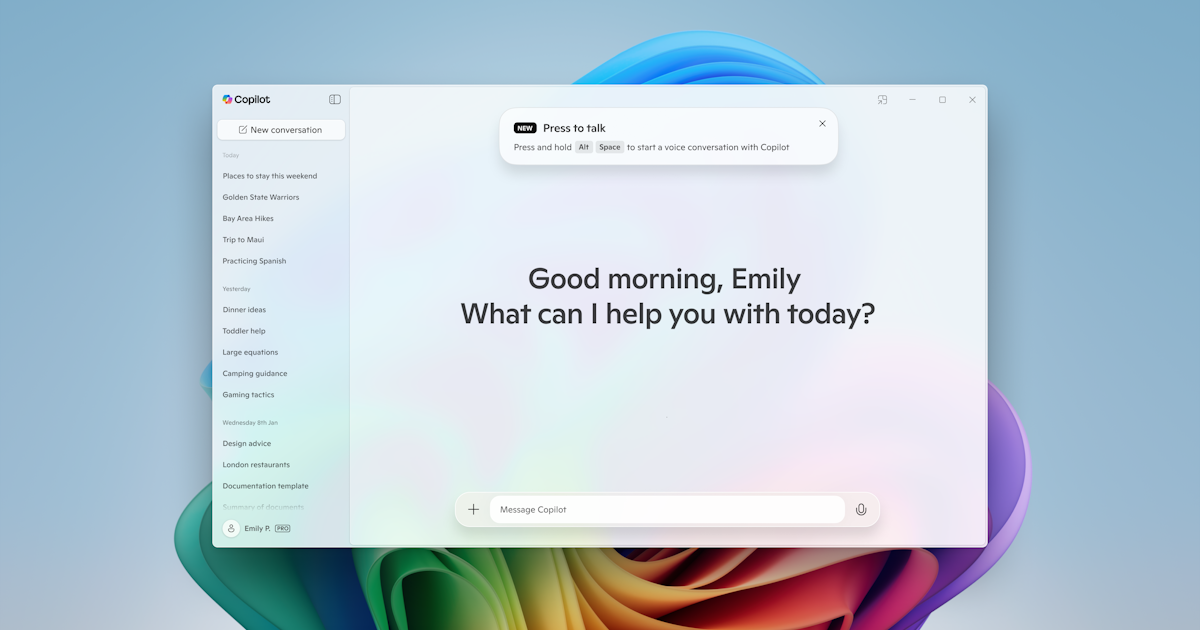
New Features in the Microsoft Copilot App for Windows
Microsoft is rolling out a significant update for its Copilot app on Windows through the Microsoft Store. Users can expect enhancements that will improve their overall experience with the application. Below, we will explore the key features included in this update and how they can benefit you.
Voice Interaction with Copilot
One of the most exciting new features is the Press to Talk functionality. This allows users to communicate with Copilot using their voice, making the process smoother and more efficient. Here’s how it works:
- Activate Voice Mode: To start a voice conversation, simply hold down the Alt + Spacebar keys for two seconds.
- Ending the Conversation: If you wish to stop the interaction, press the Esc key.
- Auto-Ending Feature: If there is no verbal input for several seconds, Copilot will automatically conclude the conversation. Once the interaction is finished, the microphone icon on the screen will disappear.
This feature is designed to provide instant responses while keeping you engaged in your workflow.
Visual Guide for Voice Interaction
- To start the conversation, hold Alt + Spacebar for 2 seconds.
- To end the interaction, simply press the Esc key.
Hold Alt + Spacebar for 2 seconds to start a voice conversation with Copilot.
Update Details
This update is part of version 1.25024.100.0 and higher and is being rolled out across all Insider Channels via the Microsoft Store. However, it’s important to note that not all users will receive the update simultaneously; the features will be gradually available. Microsoft aims to enhance the Copilot experience for all users and values feedback from early adopters.
Feedback Mechanism
To optimize the application and address any issues, users are encouraged to provide feedback. Here’s how you can share your thoughts:
- Use the Feedback Hub on your Windows device by pressing WIN + F > select Apps > Copilot.
- Alternatively, you can send feedback directly within the Copilot app by clicking on your profile icon and selecting "Give feedback."
Additional Improvements in the Copilot App
Alongside the voice interaction capabilities, the recent update aims to refine various aspects of Copilot. While specific changes other than voice interaction may not have been detailed, Microsoft is known for continuously improving their software to enhance user experience. Expect bug fixes, interface improvements, and overall performance enhancements in this update.
User Experience Focus
Microsoft is dedicated to ensuring that all users have a positive experience with Copilot on Windows. Engaging with the Insider community allows Microsoft to test features thoroughly before a broader release. This facilitates a more refined user experience, as improvements are made based on real user feedback and usage patterns.
In Summary
The Microsoft Copilot app has introduced an exciting voice interaction feature that enhances user engagement and workflow efficiency. As the update rolls out across the Insider community, feedback plays a crucial role in further refining these tools. This ensures a better overall experience with Copilot on Windows devices, aligning with Microsoft’s commitment to user satisfaction.
Stay tuned for more updates as Microsoft continues to enhance and adapt its applications based on user needs!






