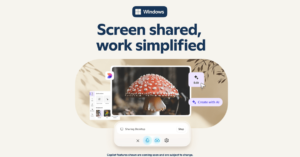Windows Photos Redesigned with Enhanced AI Capabilities and Intelligent Tools

Major Update to Microsoft Photos: New AI Features
Microsoft has recently begun the rollout of a substantial update to its Photos app aimed at Windows Insiders. This update introduces several AI-driven enhancements, including updated photo editing and management features, as well as the integration of Copilot—a smart assistant that connects users with AI functionalities across various Microsoft applications.
Introduction of Copilot
One exciting aspect of this update is the addition of Copilot. This feature is accessible via a dedicated button in the Photos app, providing users with an AI assistant designed to assist in dealing with images.
Key Functions of Copilot
- Photography Editing Tips: This function offers recommendations to help users improve their images.
- Image Insights: Users can gain interesting information about their photos which can enhance their understanding and appreciation of the captured moments.
It’s important to note that while Copilot does not currently edit photos independently, it offers a platform for users to upload images and receive AI-generated feedback, setting the stage for more advanced editing capabilities in upcoming updates.
Enhanced Optical Character Recognition
Another noteworthy addition in this update is a significant upgrade to optical character recognition (OCR) capabilities. The new Search in Web option allows users to highlight text within an image. For example, if you take a picture of a store sign, the app can help you locate that business online or gather additional information by scanning documents for relevant background details.
New AI-Driven Shortcuts
Microsoft has streamlined access to its AI editing tools directly from File Explorer. Users can now right-click on an image and select Create with Designer. This feature enables quick modifications, such as:
- Adding rich text overlays
- Adjusting layouts
- Enhancing colors
- Removing unwanted objects
Visual Search with Bing
Another new tool is Visual Search with Bing. This feature enables users to search for similar images and related products right from their desktop, extending the utility of the Photos app beyond simple management and editing.
Improved Gallery View and Format Support
For users who prefer traditional photo management, the updated Gallery View now supports smarter folder navigation. This enhancement allows for easier browsing through subfolders without the hassle of backtracking through the navigation hierarchy.
Additionally, the update includes support for the JPEG XL file format, which provides improved image quality and better compression ratios compared to standard JPEGs. This advancement means that users can enjoy superior image clarity without sacrificing storage space.
Bug Fixes and Performance Improvements
Alongside these new features, Microsoft has also addressed various bugs affecting AI-powered functions such as Image Creator and Restyle Image on Copilot-enabled PCs. Improvements to general performance and quality have been made, ensuring that users experience a more responsive and reliable application.
This updates significantly modernizes the Windows Photos app and aligns it with current trends in AI and image management. Microsoft seems to be making a strong effort to enhance user experience through thoughtful integration of advanced technologies.