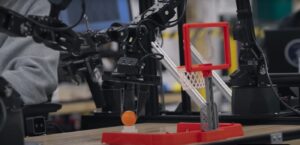Windows Set to Receive Major Intelligent Upgrade with Copilot

Windows Copilot: The Next Big Upgrade
Windows is set to receive a monumental update with the introduction of Copilot, an advanced AI feature designed to enhance user experience. This update promises to streamline interactions, improve productivity, and keep users engaged with a more intuitive interface.
What is Windows Copilot?
Windows Copilot is an AI-driven assistant that integrates seamlessly into the Windows operating system. With its capability to understand and respond to user queries, this tool aims to simplify tasks and enhance navigation within the OS.
Key Features of Windows Copilot
Natural Language Processing:
- Users can communicate with Copilot using everyday language, making it accessible for everyone, regardless of tech-savviness.
Task Management:
- Copilot can assist in organizing tasks, setting reminders, and managing schedules, helping users to stay focused on their work.
Personalized Recommendations:
- Based on user behavior and preferences, Copilot can suggest relevant apps and tools, improving productivity.
- Enhanced Search Functionality:
- Searching for files or applications becomes much more straightforward with Copilot, as it uses AI to predict what users need.
How Will Copilot Change the Windows Experience?
Improved User Engagement
With Copilot, users can expect a more engaging interaction with their Windows environment. For instance, instead of browsing through menus, users can simply ask Copilot to perform a task, allowing for a more fluid experience.
Increased Productivity
By automating routine tasks and providing smart recommendations, Windows Copilot enables users to maximize their efficiency. This means less time spent on trivial tasks and more focus on important projects.
The AI Behind Windows Copilot
Windows Copilot leverages advanced AI algorithms to deliver accurate responses and suggestions. This includes:
- Machine Learning: The system learns from user interactions to become more effective over time.
- Contextual Awareness: Copilot is designed to understand the context of queries, leading to more relevant and timely responses.
Expectations from the Windows Copilot Release
Easy Integration with Existing Features
One of the anticipated aspects of Copilot is its ability to work in conjunction with other Windows features. For instance, it could integrate with Windows Search and File Explorer for seamless navigation.
User-Friendly Interface
The layout and design of Copilot will likely follow a simplistic style, making it easy for users of all ages and backgrounds to utilize its capabilities.
Final Thoughts on Copilot’s Impact
As technology continues to evolve, tools like Windows Copilot will play a crucial role in shaping how we interact with our devices. This intelligent upgrade is expected to not only enhance user experience but also redefine productivity standards in a rapidly changing digital landscape.
Additional Considerations
- Privacy and Security: While Copilot offers impressive features, users should be made aware of how their data will be managed and protected.
- Learning Curve: Although designed for ease of use, some users may need time to fully adapt to the new functionalities offered by Copilot.
In conclusion, Windows Copilot represents a significant step forward in the integration of AI within operating systems. Its potential to enhance productivity and simplify user interactions makes it an exciting development for Windows users around the world.