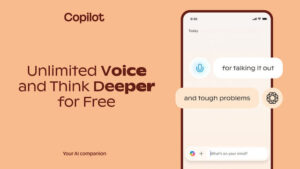Windows Update Accidentally Removes Copilot 03/18/2025

Microsoft Copilot: Issues and Features After the March 2025 Update
Microsoft’s Copilot, an AI-driven digital assistant, has gained popularity among users of its operating system. However, a recent update has led to a significant issue, causing the app to be unintentionally removed from some Windows 10 and Windows 11 devices. Here’s what you need to know about this situation and the features that come with the latest updates.
Unintended Uninstallation of Microsoft Copilot
The Problem
The March 2025 updates that Microsoft rolled out have inadvertently affected the Copilot app. According to a statement from the company, the app has been automatically uninstalled and removed from the taskbar for some users following this month’s Patch Tuesday security updates. The company emphasized that this issue doesn’t impact the Microsoft 365 Copilot app, which remains unaffected.
Microsoft’s Response
Microsoft has acknowledged the problem and is working on a fix. The company provided guidance for users experiencing this issue, directing them to reinstall the app from the Microsoft Store if it has been removed. Additionally, users may need to pin the app back to their taskbar manually.
Features Introduced in the March Update
While the unintended uninstallation of the Copilot app has caused inconvenience, the March update brought several enhancements to the Windows operating system. Here are some notable features included in this update:
New Functionalities
- Multiple Camera Access: The update allows for enhanced functionality, enabling multiple applications to use the camera simultaneously, which is useful for video conferencing or streaming.
- PC Game Pass Invitations: A new feature permits users to invite friends and family to try the PC Game Pass for free. However, reports suggest that this feature may only be visible to selected users.
Improvements to Copilot
The latest version of the Copilot app has received a significant user interface (UI) upgrade. Some of the key improvements include:
- Press-to-Talk Feature: Users can now interact with the AI assistant using a new press-to-talk hotkey, making it easier to engage with the assistant.
- Voice Communication: Similar to the previous Cortana feature in Windows 10, users can now talk to Copilot, enhancing the overall user experience.
Copilot Pricing Options
Microsoft offers several versions of Copilot to cater to different needs:
- Basic Version: This is a free version that allows a limited number of uses each month. It comes standard with Microsoft 365 Personal and Family subscriptions.
- Copilot Pro: For users seeking premium AI capabilities, Copilot Pro is available at a cost of $20 per user per month. Additional subscriptions may come at varying prices depending on the features included.
Conclusion
While the inadvertent removal of the Copilot app from some devices is unfortunate, Microsoft continues working on solutions and ensures users are informed. The updates have introduced exciting new features that enhance not only the Copilot experience but also the overall functionality of the Windows operating system. For those affected, reinstalling and re-pinning the app is a temporary solution.